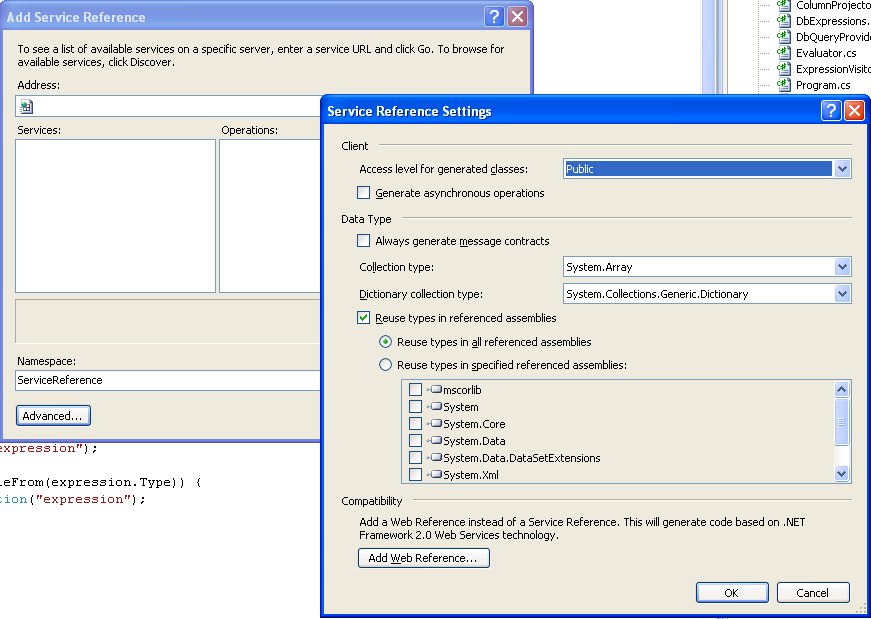C# and Google Geocoding Web Service v3
Need to geocode addresses using the v3 Google Geocoding Web Service? There are some good reasons to choose the new v3 edition — most importantly, you don’t need an API key. You could use geocoding.net which — at the time of writing — has some support for v3. I decided to hack up my own wrapper though, and using Windows Communication Foundation, it turned out to be really simple! Note that if you need more of the attributes returned by the Web Service, you should add them to the DataContract classes.
using System;
using System.Runtime.Serialization;
using System.Runtime.Serialization.Json;
using System.Net;
using System.Web;
.
.
.
private static GeoResponse CallGeoWS(string address)
{
string url = string.Format(
"http://maps.google.com/maps/api/geocode/json?address={0}®ion=dk&sensor=false",
HttpUtility.UrlEncode(address)
);
var request = (HttpWebRequest)HttpWebRequest.Create(url);
request.Headers.Add(HttpRequestHeader.AcceptEncoding, "gzip,deflate");
request.AutomaticDecompression = DecompressionMethods.GZip | DecompressionMethods.Deflate;
DataContractJsonSerializer serializer = new DataContractJsonSerializer(typeof(GeoResponse));
var res = (GeoResponse)serializer.ReadObject(request.GetResponse().GetResponseStream());
return res;
}
[DataContract]
class GeoResponse
{
[DataMember(Name="status")]
public string Status { get; set; }
[DataMember(Name="results")]
public CResult[] Results { get; set; }
[DataContract]
public class CResult
{
[DataMember(Name="geometry")]
public CGeometry Geometry { get; set; }
[DataContract]
public class CGeometry
{
[DataMember(Name="location")]
public CLocation Location { get; set; }
[DataContract]
public class CLocation
{
[DataMember(Name="lat")]
public double Lat { get; set; }
[DataMember(Name = "lng")]
public double Lng { get; set; }
}
}
}
}
If you need to geocode a lot of addresses, you need to manage your request rate. Google will help you throttle requests by returning OVER_QUERY_LIMIT statuses if you are going too fast. I use the method below to manage this. It’s decidedly unelegant, please post a reply if you come up with something better.
private static int sleepinterval = 200;
private static GeoResponse CallWSCount(string address, int badtries)
{
Thread.Sleep(sleepinterval);
GeoResponse res;
try
{
res = CallGeoWS(address);
}
catch (Exception e)
{
Console.WriteLine("Caught exception: " + e);
res = null;
}
if (res == null || res.Status == "OVER_QUERY_LIMIT")
{
// we're hitting Google too fast, increase interval
sleepinterval = Math.Min(sleepinterval + ++badtries * 1000, 60000);
Console.WriteLine("Interval:" + sleepinterval + " \r");
return CallWSCount(address, badtries);
}
else
{
// no throttling, go a little bit faster
if (sleepinterval > 10000)
sleepinterval = 200;
else
sleepinterval = Math.Max(sleepinterval / 2, 50);
Console.WriteLine("Interval:" + sleepinterval);
return res;
}
}